

目的
This Technical Note explains how to install the xpa packages on Windows 2003 SP2 machines.
説明
Customers who updated their operating systems to Windows 2003 SP2 came across an installation problem. When using the supplied packages (.exe file), a -5009 error was displayed.
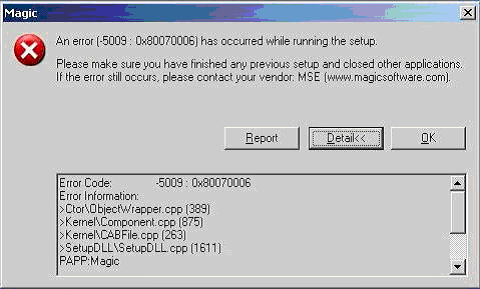
This error stems from an InstallShield limitation in this Windows service pack.
対応
In some cases, installing the latest version of the InstallShield engine helped. You do this by:
Deleting the old directory of the engine from:
C:\Program Files\Common Files\InstallShield
Downloading the newer version from: http://support.installshield.com/kb/files/Q108322/InstallShieldEngineUpdate701.exe
Installing it and then trying again.
An easier 対応 would be to extract the package exe; thereby creating the folder containing a regular installation.
The syntax is: Exe_name /extract_all:FOLDERNAME
For example: eDev101sp2.exe /extract_all:C:\Temp\sp2install
This will create an installation directory under c:\temp called sp2install with the setup.exe file to use.